Explore
The PatCit dataset is publicly available on Google Cloud BigQuery (GBQ). For those who have a smattering of SQL, we believe that this is the perfect environment to play with the data. Follow the guide!
BigQuery Quickstart
If you are new to GCP and want to learn the basics of Google BigQuery (GBQ), you can take the GBQ Quickstart. This should not take more than 2 minutes and might help a lot !
Go to the patcit-public-data project on GBQ¶
Click the link
Login to your Google Cloud Platform (GCP) account or create one¶
To access the PatCit dataset, you don't need anything else than a GCP account. In particular, you don't need to enable billing to see the dataset.
Google Cloud Free Tier
If you want to run large queries, you might be interested in the Google Cloud Free Tier. It gives you free resources to learn about Google Cloud services by crediting your account with A 12-month free trial with $300 credit to use with any Google Cloud services.
First look at the data¶
Click any table in the patcit dataset to have a first look at it.
Table overview with BigQuery
Navigate the central pane to learn more on the selected table (schema, details, preview)
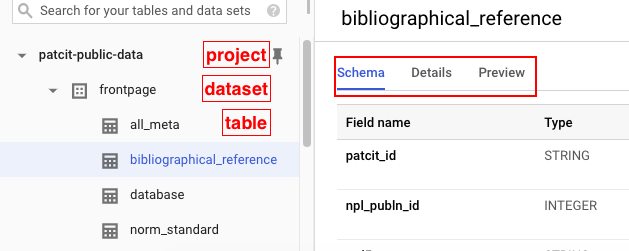
Query the data¶
You can run SQL queries against any table in the patcit dataset.
Example
- You need to select a valid project to be able to query a table. Otherwise, you will receive the folowing message
Access Denied: Project patcit-public-data: User does not have bigquery.jobs.create permission in project patcit-public-data. - Use the query editor to specify you query
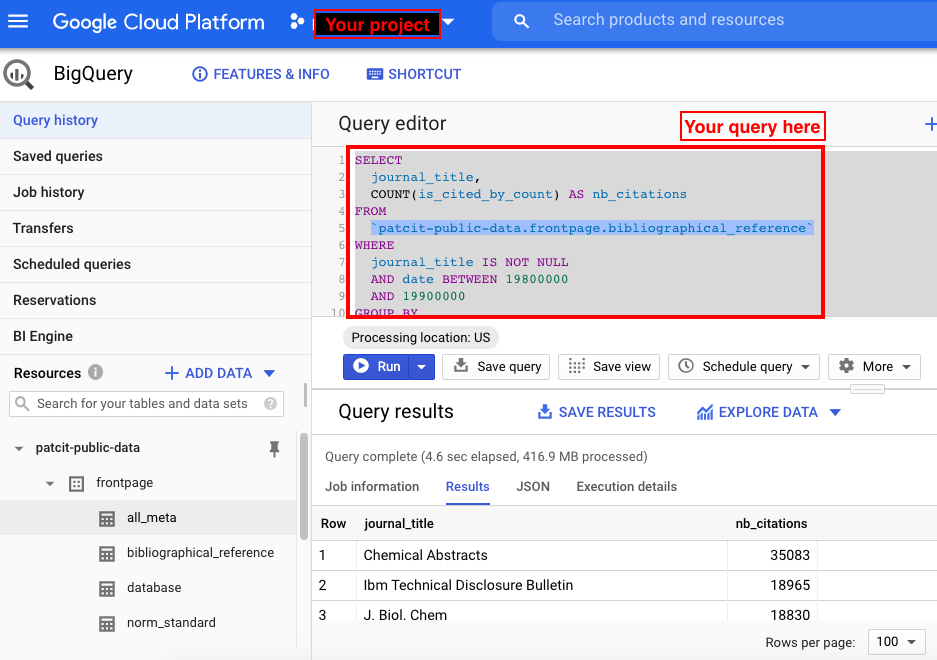
Example query
1 2 3 4 5 6 7 8 9 10 11 12 13 | |